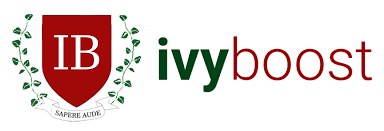2024 Digital SAT Dates and Tips
by Jennifer L.
The shift from the traditional paper-and-pencil format of the SAT to the new digital version of the SAT introduces significant changes students need to be aware of to navigate the examination successfully. Let’s break it down!
REGISTRATION
Once you log into your College Board Account to register for the SAT, you will be asked which type of device you intend to use. If you indicate that you do not have a device, you will be given an option at the end of the registration process to request to borrow a device from College Board.
Test Centers fill up quickly! Register as soon as possible if you plan to take the test this spring.
March – June 24 Digital SAT Test Dates
| Test Dates | Registration Deadline |
| March 9, 2024 | February 23, 2024 |
| May 4, 2024 | April 19, 2024 |
| June 1, 2024 | May 16, 2024 |
Anticipated August – December 2024 Test Dates
| Test Dates |
| August 24, 2024 |
| October 5, 2024 |
| November 2, 2024 |
| December 7, 2024 |
APPROVED TESTING DEVICES
The test will be administered using the Bluebook™ testing app. This app can run on a Windows or Mac device, an iPad, or a school-managed Chromebook. Be sure your device is able to connect to Wi-Fi.
If you are testing on your personal device, you can download Bluebook at any time and start becoming familiar with the app.
DEVICE REQUIREMENTS
- External mice are permitted.
- External keyboards are permitted for Windows tablets and iPads ONLY.
- External keyboards are NOT permitted for laptops.
For Windows
- You need to be running Windows 10 or later.
- Your device needs 250 MB of available space for 1 exam, plus an additional 50 MB for each additional exam.
For Mac
- You need to be running macOS 11.4 or later.
- Your device needs 150 MB of available space for 1 exam, plus an additional 50 MB for each additional exam.
For iPads
- You need to be running iPad OS 14-16 or 17.1. Don’t test on version 17.0.0-17.0.3.
- Your device needs 150 MB of available space for 1 exam, plus an additional 50 MB for each additional exam.
For School-Managed Chromebooks
- Bluebook can be run ONLY on a school-managed Chromebook; you cannot use a personal Chromebook.
- Chrome OS 114 or above is highly recommended. Bluebook won’t run on operating systems below Chrome OS 102.
- Your device needs 150 MB of available space for 1 exam, plus an additional 50 MB for each additional exam.
TEST DAY ESSENTIALS
- Fully Charged Device
- Admissions Ticket
- An Approved Photo ID
- A Power Cord and/or Portable Charger – In case you’re seated away from an outlet.
- A Pencil or Pen
- An Approved Calculator
- Healthy snack to help you stay alert and focused.
If you are going to be taking the new digital SAT this year, download Bluebook now and start exploring!
Good Luck!